MeshParallaxMaterial
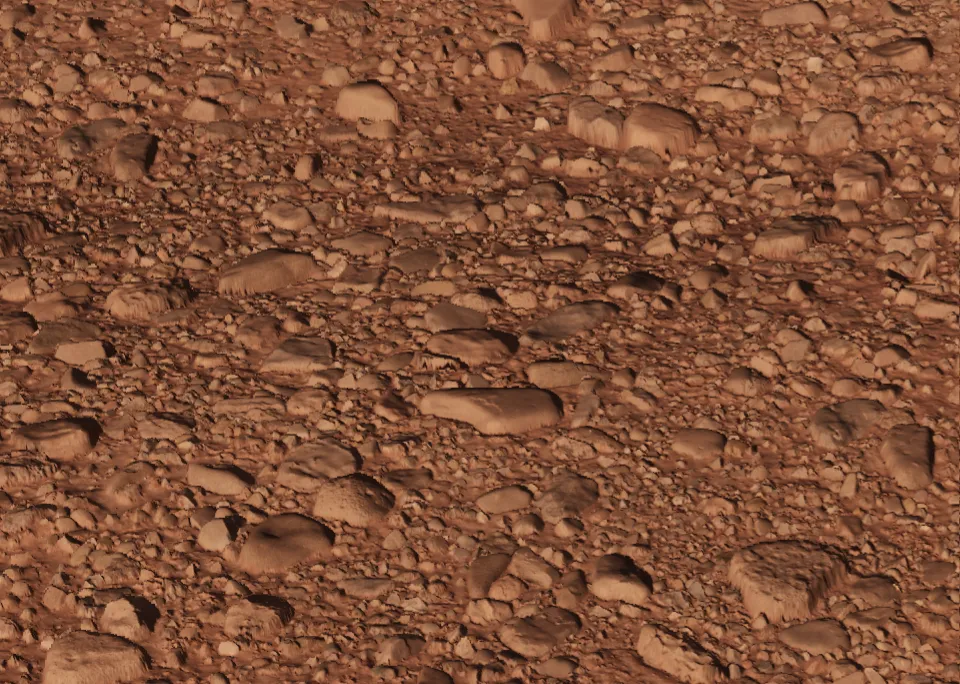
Far from production ready - you probably need to fix it before using in a real project
Parallax Occlusion Mapping
Parallax Occlusion Mapping (POM) is an advanced texturing technique used in 3D computer graphics. Unlike traditional methods like Bump Mapping or Normal Mapping that only simulate the appearance of depth or relief on surface textures, Parallax Occlusion Mapping actually displaces the texture coordinates at a pixel level, providing a pseudo-3D effect. This creates a much more convincing illusion of depth, surface irregularities, and geometric complexity, without the computational overhead of increasing the polygon count of the 3D models.
This effect is particularly useful for surfaces with intricate detail like brick walls, cobblestone roads, or intricate tile patterns.
Implementation
ParallaxMaterial extends THREE.MeshPhysicalMaterial. This means that it inherits the same constructor, properties, and methods, while also introducing additional features described below.
import { MeshParallaxMaterial } from "@threejs-kit/materials";
const material = new MeshParallaxMaterial(
{
map: diffuseTexture,
normalMap: normalTexture,
},
{
cutoffDistance: 450,
parallaxScale: 0.05,
parallaxMinLayers: 16,
parallaxMaxLayers: 96,
cutEdges: true,
parallaxOcclusionMap: bumpTexture,
repeatUv: new THREE.Vector2(2, 2),
}
);Constructor
Instead of one set of parameters, you provide two - one for THREE.MeshPhysicalMaterial and one for MeshParallaxMaterial
new MeshParallaxMaterial(
MeshPhysicalMaterialParameters,
MeshParallaxMaterialProps
);Parameters
parallaxOcclusionMap
type: THREE.Texture
Texture with height data. Darker colors represent lower elevations, while lighter colors indicate higher elevations. Only the red channel is used.
repeatUv
type: THREE.Vector2
This parameter manages the uniform tiling of all associated texture maps, including normalMap, roughnessMap, etc.
Its behavior is analogous to the repeat property in THREE.Material, controlling how many times textures are repeated
along both the U and V axes.
parallaxScale
type: number
This parameter adjusts the intensity of the parallax effect. It accepts positive floating-point values. For most use cases, optimal results are generally achieved with values ranging from 0.01 to 0.15.
cutEdges
type: boolean
Indicates whether to trim the edges of the geometry when the parallaxed UV coordinates exceed the value of 1. If set to true, any portions of the material where the parallaxed UV coordinates go beyond the limit wil get clipped producing a jagged look at the edge.
parallaxMinLayers
type: number
Specifies the initial minimum number of occlusion layers used in the parallax effect. This value may be subsequently modified within the shader based on performance optimization settings.
parallaxMaxLayers
type: number
Defines the absolute maximum number of occlusion layers permitted in the parallax effect.
The number of layers will never exceed this value and typically approaches this maximum only at steeper viewing angles.
cutoffDistance
type: number
Sets an upper limit for the effective range of the parallax effect. The number of occlusion layers is
highest near the camera and gradually diminishes as the distance approaches this cutoff value.
debugQualityMask
type: boolean
Enables a debug visualization to assist with quality optimization. The quality parameter has range of 0 to 1. A value of 0 results in a black preview, indicating minimal detail, while a value of 1 yields a white preview, signifying maximum detail.
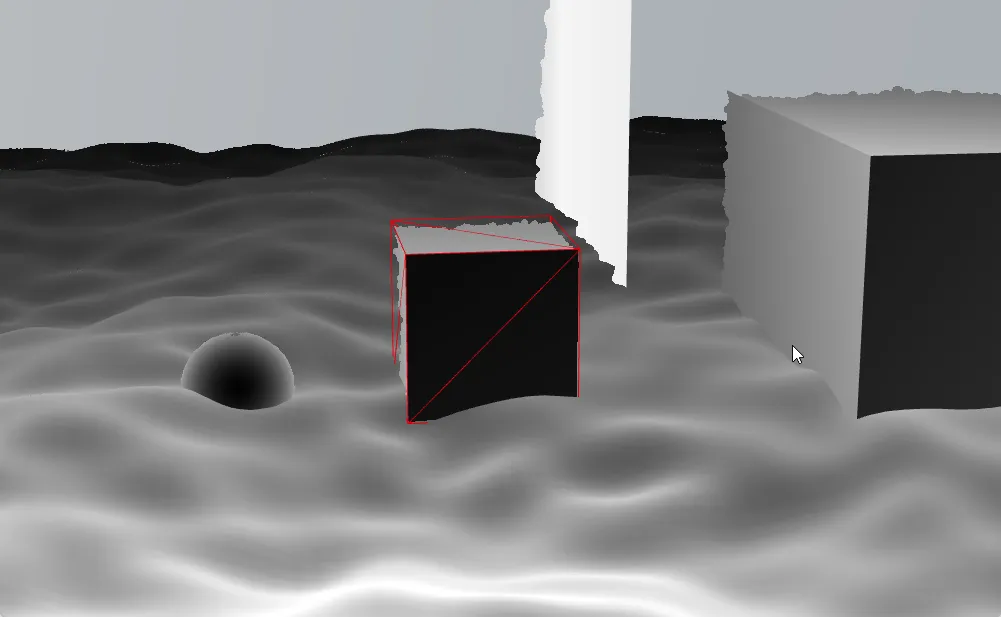
;